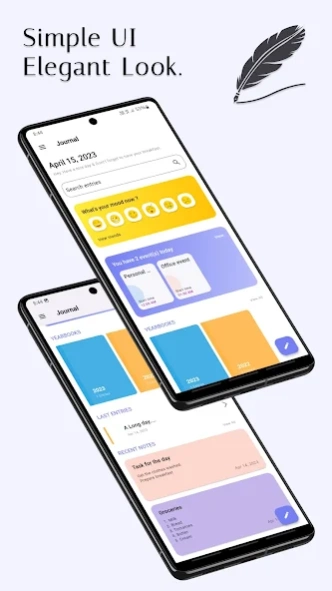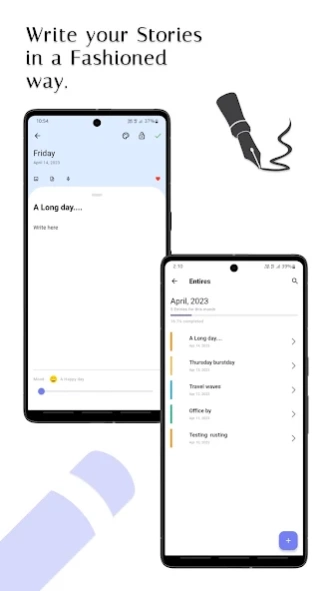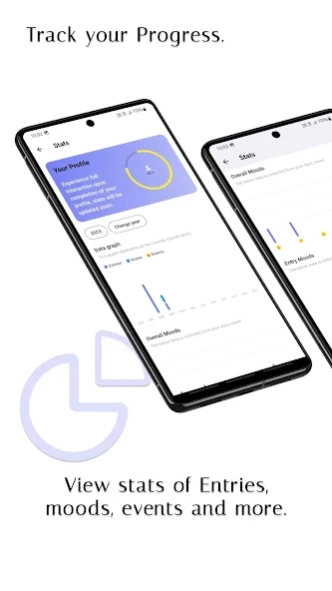Journal 0.0.4
Continue to app
Free Version
Publisher Description
Journal - Record your entry, events, and thoughts in a secure & easy-to-use digital diary.
Journal is designed to help you capture your thoughts, feelings, and experiences in a convenient and secure way. With Journal, you can easily create new yearbooks, entries - add photos and voice memos to bring your entries to life. Whether you're looking to record your daily activities, track your personal growth, or simply express your emotions, Journal provides a simple and intuitive interface to help you do so.
With Journal, you can organise your entries by date and even biometric-protected to ensure your privacy. You can also set events in calendar, take notes and use the app's built-in analytics to gain insights into your writing patterns and habits.
Features
* Simple UI & easy to use
* Elegant dashboard
* Organised entries and quick search
* Secure with biometrics
* Add photos, voice memo and audio files
* Add and manage notes and events with calendar and reminders
* Record daily moods
* Stats - Analysis for all your activities.
* Archive notes and events to protect your privacy
* Backup and restore
* Dark and light themes
Whether you're an avid journaler or simply looking for a convenient way to capture your thoughts on the go, Journal is the perfect app for you. Download it today and start documenting your life in a whole new way!
About Journal
Journal is a free app for Android published in the Food & Drink list of apps, part of Home & Hobby.
The company that develops Journal is Alpha Apps Sol. The latest version released by its developer is 0.0.4.
To install Journal on your Android device, just click the green Continue To App button above to start the installation process. The app is listed on our website since 2023-05-29 and was downloaded 0 times. We have already checked if the download link is safe, however for your own protection we recommend that you scan the downloaded app with your antivirus. Your antivirus may detect the Journal as malware as malware if the download link to com.journal.alpha is broken.
How to install Journal on your Android device:
- Click on the Continue To App button on our website. This will redirect you to Google Play.
- Once the Journal is shown in the Google Play listing of your Android device, you can start its download and installation. Tap on the Install button located below the search bar and to the right of the app icon.
- A pop-up window with the permissions required by Journal will be shown. Click on Accept to continue the process.
- Journal will be downloaded onto your device, displaying a progress. Once the download completes, the installation will start and you'll get a notification after the installation is finished.